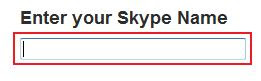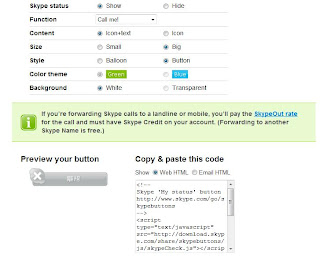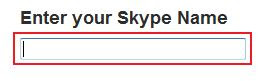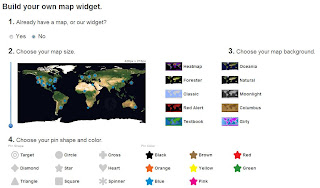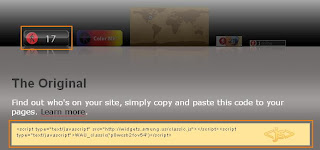Here is video from google voice
You can allow others to call you from your website or blog by adding a google call widget to it. You visitors to the website can click the widget, enter their phone number, and Google Voice will call them and connect the call to your Google number. Here's how you can set up a google call widget. Just follow us and step by step:
Step1. Login google voice and Go to Settings.
Step2. Click the Call Widgets tab.
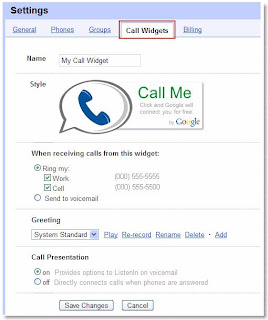
Step3. Click the Add a new Call Widget link.
Step4. Select the appropriate settings for your widget.
Step5. Click the Save Changes. Then, copy and paste the code in the 'Embed' field into your webpage, your blog, your auction or networking site, or anywhere you want.
Step6. If you want to add to your blogger, you have to loging you blogger and paste code to there(Layout->Page Elements->Add a Gadget->Basics->HTML/JavaScript).
PS: It is free within the continental US. All other calls are charged at the rates shown here(https://www.google.com/voice/rates).
Enjoy the hi-tech life and have fun.
You can allow others to call you from your website or blog by adding a google call widget to it. You visitors to the website can click the widget, enter their phone number, and Google Voice will call them and connect the call to your Google number. Here's how you can set up a google call widget. Just follow us and step by step:
Step1. Login google voice and Go to Settings.
Step2. Click the Call Widgets tab.
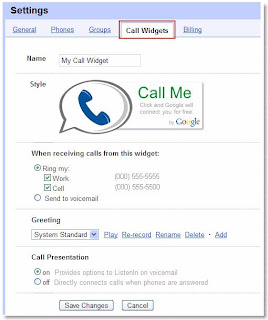
Step3. Click the Add a new Call Widget link.
Step4. Select the appropriate settings for your widget.
Step5. Click the Save Changes. Then, copy and paste the code in the 'Embed' field into your webpage, your blog, your auction or networking site, or anywhere you want.
Step6. If you want to add to your blogger, you have to loging you blogger and paste code to there(Layout->Page Elements->Add a Gadget->Basics->HTML/JavaScript).
PS: It is free within the continental US. All other calls are charged at the rates shown here(https://www.google.com/voice/rates).
Enjoy the hi-tech life and have fun.