Share How to add Page Navigation Number on Blogger
Page navigation is very useful for blog or website. Your visitors can surf your blog with page navigation easily. Now you know that. I am going to tell you how to add it on you blog. Here is the page navigation my blog has.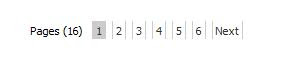 Are you ready? Let get started! Just follow the steps as below. You will get this done soon.
Are you ready? Let get started! Just follow the steps as below. You will get this done soon.
Step1. Open Page NavigationWidget URL.( http://bloggerplugins.org/installers/bloggerpagenavi.html)
Step2. Change the settings for your blog. Step3. Click customize button. Then click “Add widget to my blog” to add the widget to your blog. (If you don’t log in your blog yet, it will show blog log in page. Just log in)
Step3. Click customize button. Then click “Add widget to my blog” to add the widget to your blog. (If you don’t log in your blog yet, it will show blog log in page. Just log in)




5 comments
hi jack you are a bit look like jack Lee,
回覆刪除I am following your blog dy,very interested.
Hope that you can view my blog and give some command
Thank your tip!
回覆刪除Incredible, dear friend. Excellent tip. It works just fine. Thank you.
回覆刪除Thank you so much. I hoope you can share more tips for us.
回覆刪除I'd like to thank you for the efforts you have put in penning this blog.
回覆刪除I really hope to check out the same high-grade blog posts from you in the future as well.
In fact, your creative writing abilities has motivated me to
get my very own blog now ;)
Feel free to surf to my web site; powerful web sites