Share how to add a skype button on your blog or website
Skype buttons can be used on your website, blog or even in your email signature to let other people contact you easily. I am going to show you how to get it done easily. Just follow bellow step.
Let get started!
Step1. Go to Skepe website (http://www.skype.com/intl/en-us/tell-a-friend/get-a-skype-button/)
Step2. Enter your Skype Name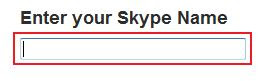 Step3. Select a button or Skype buttons with status. By the way, If you choose to show your Skype status, your Skype button will always reflect your availability on Skype. This status will be shown to everyone, whether they're in your contact list or not.
Step3. Select a button or Skype buttons with status. By the way, If you choose to show your Skype status, your Skype button will always reflect your availability on Skype. This status will be shown to everyone, whether they're in your contact list or not.
Step4. Preview your button and Copy the code







0 comments